Notice
Recent Posts
Recent Comments
Link
| 일 | 월 | 화 | 수 | 목 | 금 | 토 |
|---|---|---|---|---|---|---|
| 1 | 2 | 3 | 4 | 5 | 6 | 7 |
| 8 | 9 | 10 | 11 | 12 | 13 | 14 |
| 15 | 16 | 17 | 18 | 19 | 20 | 21 |
| 22 | 23 | 24 | 25 | 26 | 27 | 28 |
| 29 | 30 |
Tags
- 잔
- HTML #CSS
- BOJ #컴퓨터공학 #C++ #알고리즘 #자료구조
- 컴퓨터공학 #c #c언어 #문자열입력
- 컴퓨터공학 #Java #자바 #클래스 #객체 #인스턴스
- 컴퓨터공학 #자료구조 #스택 #c++ #알고리즘 #백준문제풀이
Archives
- Today
- Total
영벨롭 개발 일지
[JavaScript]자바스크립트 DOM API란? 본문
[ DOM이란? ]
문서 객체 모델(DOM, Document Obect Model)은 자바스크립트에서 HTML과 XML을 제어하는 여러가지 명령들을 제공해주는 인터페이스입니다.
즉, 웹페이지를 스크립트 또는 프로그래밍 언어들에서 사용할 수 있게 연결시켜주는 역할을 합니다.
[ HTML 요소 검색 ]
- document.querySelector('선택자')
'선택자'로 html 요소 중 첫 번째 요소 하나만 검색
- document.querySelectorAll('선택자')
html 요소 중 '선택자'에 해당하는 모든 요소들 검색, 배열로 리턴
- document.getElementById('아이디')
아이디 이름으로 요소 검색
html 요소 중 '아이디'를 갖고 있는 요소 검색
- document.getElementByTagName('태그')
태그 이름으로 요소 검색
html 요소 중 '태그'에 해당하는 모든 요소들 검색, 배열로 리턴
- document.getElementByClassName('클래스')
클래스 이름으로 요소 검색
html 요소 중 '클래스'에 해당하는 모든 요소들 검색, 배열로 리턴
[ DOM 객체 동적 생성 및 자식 요소로 추가/삭제 ]
- document.createElement('태그')
- el.appendChild(자식 객체)
- el.removeChild(자식 객체)
const parent = document.querySelector('.parent');
const child = document.createElement('div');
parent.appendChild(child);
parent.removeChild(child);
[ 요소의 클래스 정보 객체 활용 : 클래스 추가/삭제/검색 ]
- el.classList.add('클래스')
el 객체에 '클래스' 라는 클래스 추가
- el.classList.remove('클래스')
el 객체에서 '클래스' 라는 클래스 삭제
- el.classList.contains('클래스')
el 객체에 '클래스' 라는 클래스 있다면 true 반환, 없다면 false 반환
const el = document.querySelector('.box');
el.classList.add('active');
el.classList.remove('active');
el.classList.contains('active');
[ 요소의 값 Get / Set : el.textContent ]
다음과 같이 작성하면 웹 브라우저에 당연하게도 아무것도 나타나지 않겠죠?
<body>
<span class="text"></span>
</body>
textContent를 사용하여 값을 지정할 수 있습니다.
const text = document.querySelector('.text');
let val = text.textContent; //get
console.log(val);
text.textContent = 'hello'; //set
val = text.textContent; //get
console.log(val);
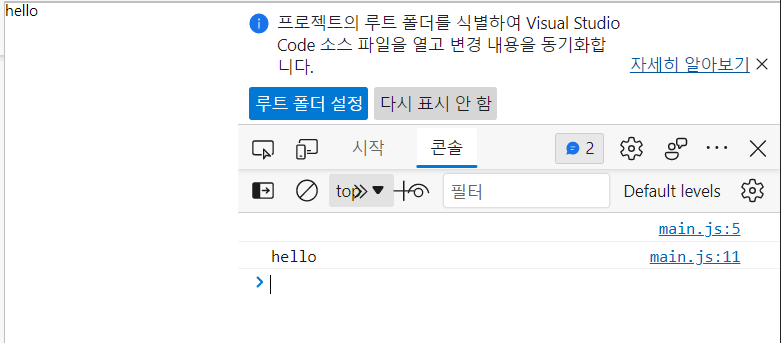
반응형
'Programming Language > JavaScript' 카테고리의 다른 글
| [JavaScript]자바스크립트 Swiper 라이브러리 사용하기 (0) | 2022.04.22 |
|---|---|
| [JavaScript]자바스크립트 lodash 라이브러리: debounce, throttle (0) | 2022.04.21 |
| [JavaScript]자바스크립트 GSAP 라이브러리 사용하기: gsap.to() (0) | 2022.04.19 |
| [JavaScript]자바스크립트로 input 박스 제어 (0) | 2022.04.19 |
| [JavaScript]자바스크립트 이벤트 event : 이벤트 리스너, 이벤트 종류, preventDefault (0) | 2022.04.15 |




