Notice
Recent Posts
Recent Comments
Link
| 일 | 월 | 화 | 수 | 목 | 금 | 토 |
|---|---|---|---|---|---|---|
| 1 | 2 | 3 | 4 | 5 | ||
| 6 | 7 | 8 | 9 | 10 | 11 | 12 |
| 13 | 14 | 15 | 16 | 17 | 18 | 19 |
| 20 | 21 | 22 | 23 | 24 | 25 | 26 |
| 27 | 28 | 29 | 30 |
Tags
- 컴퓨터공학 #Java #자바 #클래스 #객체 #인스턴스
- 컴퓨터공학 #c #c언어 #문자열입력
- BOJ #컴퓨터공학 #C++ #알고리즘 #자료구조
- 컴퓨터공학 #자료구조 #스택 #c++ #알고리즘 #백준문제풀이
- HTML #CSS
- 잔
Archives
- Today
- Total
영벨롭 개발 일지
[JavaScript]자바스크립트로 input 박스 제어 본문
[ HTML 코드 ]
<!DOCTYPE html>
<html lang="ko">
<head>
<meta charset="UTF-8">
<meta http-equiv="X-UA-Compatible" content="IE=edge">
<meta name="viewport" content="width=device-width, initial-scale=1.0">
<title>Document</title>
<!--google material icon 사용
class="material-icons"-->
<link rel="stylesheet" href="http://fonts.googleapis.com/icon?family=Material+Icons">
<!-- main.css 연결 -->
<link rel="stylesheet" href="./css/main.css">
<!-- main.js 연결 -->
<script defer src="./js/main.js"></script>
</head>
<body>
<div class="input-box">
<input type="text" />
<div class="material-icons">search</div>
</div>
</body>
</html>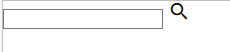
[ 스타일 적용 ]
.input-box {
margin: 10px;
height: 35px;
position: relative; /* 아이콘 위치 기준 */
}
.input-box input {
width: 35px;
height: 35px;
padding: 4px 10px;
border: 2px solid black;
box-sizing: border-box;
border-radius: 5px;
outline: none;
color: #777;
transition: width .5s;
}
.input-box input:focus {
/* 포커스 되면 가로 너비와, 테두리 선 색상 변경 */
width: 200px;
border-color: blue;
}
.input-box .material-icons {
height: 24px; /* google material icons 기본 크기: 24px */
position: absolute; /* input 창 위에 오도록*/
top: 0;
bottom: 0;
left: 5px;
margin: auto;
transition: .5s;
}
input 창을 클릭하게 되면 다음과 같이 변합니다.
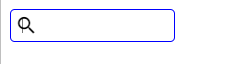
이때 문제점이 정확히 input 창을 클릭해야지만 변화하고, 돋보기 아이콘을 누르면 변화하지 않습니다.
이제 자바스크립트를 사용하여 이 문제점을 해결합니다.
[ 자바스크립트 코드 & 스타일 추가]
돋보기 아이콘도 input-box의 자식 요소이기 때문에 돋보기 아이콘이 눌리는 것은 input-box가 눌리는 것과 마찬가지입니다.
input-box가 눌리면 input의 상태를 포커스로 해주는 focusInput() 함수를 작성합니다.
만약 input 창이 포커스 되었다면, input-box의 클래스에 focused를 추가하고 input 창의 placehorder 속성을 추가합니다.
만약 input 창의 포커스가 해제, 즉 blur 처리 되었다면 input-box의 클래스에서 focused를 제거하고 placehorder에 아무 문장도 나타나지 않도록 합니다.
const inputBox = document.querySelector('.input-box');
const input = document.querySelector('.input-box input');
/* 돋보기 아이콘 눌러도 input 창 포커스 되도록*/
function focusInput() {
input.focus();
}
/* input 창 포커스 되면, 클래스와 속성 추가하기 */
function ifFocused() {
inputBox.classList.add('focused');
input.setAttribute('placeholder', '검색하기');
}
/* input 창 포커스 해제되면, 클래스와 속성 삭제하기 */
function ifBlured() {
inputBox.classList.remove('focused');
input.setAttribute('placeholder', '');
}
inputBox.addEventListener('click', focusInput);
input.addEventListener('focus', ifFocused);
input.addEventListener('blur', ifBlured);
이제 input 창의 가로가 커지면, 돋보기 아이콘의 위치도 변경되는 스타일도 추가하겠습니다.
.input-box.focused .material-icons {
left: calc(200px - 24px - 5px);
}
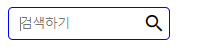
반응형
'Programming Language > JavaScript' 카테고리의 다른 글
| [JavaScript]자바스크립트 DOM API란? (0) | 2022.04.21 |
|---|---|
| [JavaScript]자바스크립트 GSAP 라이브러리 사용하기: gsap.to() (0) | 2022.04.19 |
| [JavaScript]자바스크립트 이벤트 event : 이벤트 리스너, 이벤트 종류, preventDefault (0) | 2022.04.15 |
| [JavaScript]Math 객체 다루기: min, max, random, round, ceil, floor (0) | 2022.03.20 |
| [JavaScript]Date 객체, setInterval, setTimeout: 시간 나타내기 (0) | 2022.03.20 |




